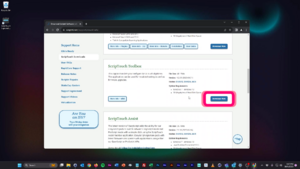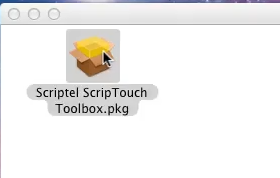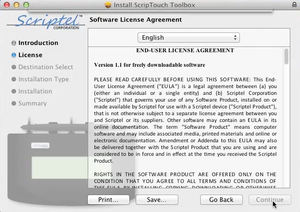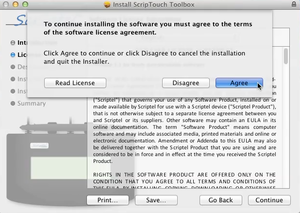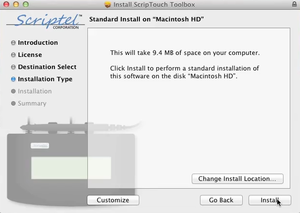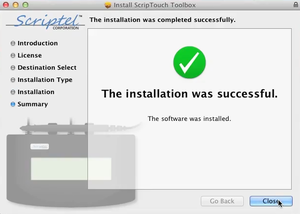Installing ScripTouch Toolbox on Mac
Jump to navigation
Jump to search
Install ScripTouch Toolbox on Mac Tutorial (Intel Processor Only)
Installing the ScripTouch Toolbox on Mac is fairly strait-forward:
- Navigate to Scriptel Downloads page and click the Download Now button for ScripTouch Toolbox.
- Once the download finishes run the installer.
- Run the .pkg file.
- Read and agree to the End-User License Agreement.
- Customize your install location if you wish, otherwise leave it unchanged.
- Enter your Name and Password to allow the installation.
- Note: this is the Name and Password you use to sign into your computer not the Scriptel website.
- Click Close to finish the installation.
The installation is now complete and you may run ScripTouch Toolbox. For further assistance or if you experience any problems please contact Scriptel Support.