ScripTouch Toolbox: Difference between revisions
Jump to navigation
Jump to search
No edit summary |
No edit summary |
||
| Line 28: | Line 28: | ||
*View information about your ScripTouch signature pad. | *View information about your ScripTouch signature pad. | ||
*'''[[Acquiring ScripTouch Licenses#Verify License is Installed Correctly|View Licenses]]''' for your ScripTouch software. | *'''[[Acquiring ScripTouch Licenses#Verify License is Installed Correctly|View Licenses]]''' for your ScripTouch software. | ||
*'''[[Interface Switching|Switch signature pad interfaces]]''' between ProScript and EasyScript (requires EasyScript 3.0 compatible pad | *'''[[Interface Switching|Switch signature pad interfaces]]''' between ProScript and EasyScript (requires EasyScript 3.0 compatible pad). | ||
==Installation== | ==Installation== | ||
For information on installing the ScripTouch Toolbox please see: | For information on installing the ScripTouch Toolbox please see: | ||
*'''[[Installing ScripTouch Toolbox on Windows]]''' | *'''[[Installing ScripTouch Toolbox on Windows]]''' | ||
*'''[[Installing ScripTouch Toolbox on Mac]]''' | *'''[[Installing ScripTouch Toolbox on Mac]]''' | ||
Revision as of 13:45, 14 December 2017
 | |
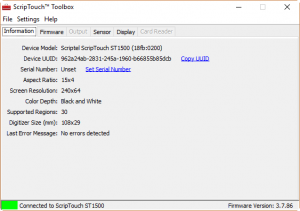 ScripTouch Toolbox 3.4.38 | |
| Developer(s) | Scriptel Corporation |
|---|---|
| Operating system |
Windows 7 - 10 macOS 10.7+ Ubuntu Linux 14.04+ CentOS 7+ |
| Website |
scriptel |
The ScripTouch Toolbox is a utility application designed to help you manage your ScripTouch signature pads and ScripTouch software.
The software allows you to:
- Acquire Licenses for your ScripTouch software.
- Adjust Display Settings on your ScripTouch signature pad.
- Adjust Output Settings for EasyScript ScripTouch signature pad.
- Re-calibrate your ScripTouch signature pad.
- Get information from the Magnetic Strip Reader on your ScripTouch signature Pad.
- Register your ScripTouch Device with Scriptel.
- Update the firmware on your ScripTouch signature pad.
- View information about your ScripTouch signature pad.
- View Licenses for your ScripTouch software.
- Switch signature pad interfaces between ProScript and EasyScript (requires EasyScript 3.0 compatible pad).
Installation
For information on installing the ScripTouch Toolbox please see: