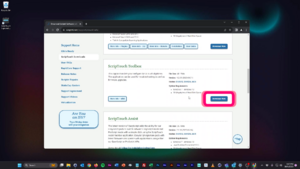Installing ScripTouch Toolbox on Mac
Installing the ScripTouch Toolbox on Mac is fairly strait-forward:
- Navigate to Scriptel Downloads page and click the Download Now button for ScripTouch Toolbox.
- Once the download finishes run the installer.
- Run the .pkg file.
- Read and agree to the End-User License Agreement.
- Customize your install location if you wish, otherwise leave it unchanged.
- Enter your Name and Password to allow the installation. Note: this is the name and password you use to sign into your computer not the Scriptel website.
- Click Close and the installation is complete.
The installation is now complete and you may run ScripTouch Toolbox. For further assistance or if you experience any problems please contact Scriptel Support.