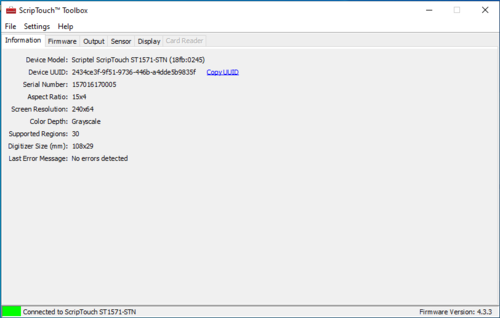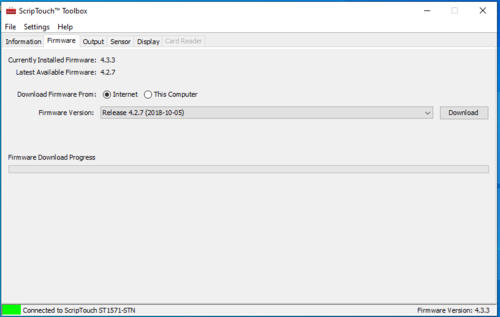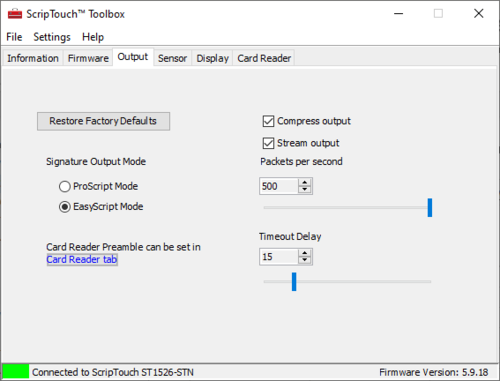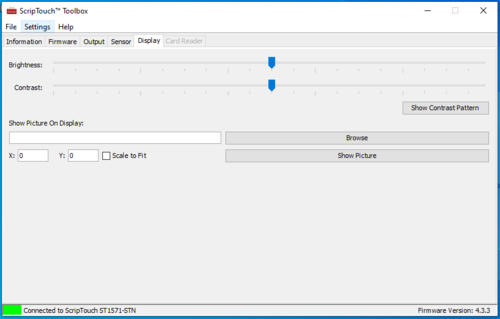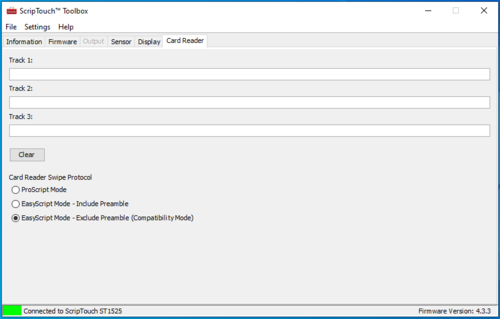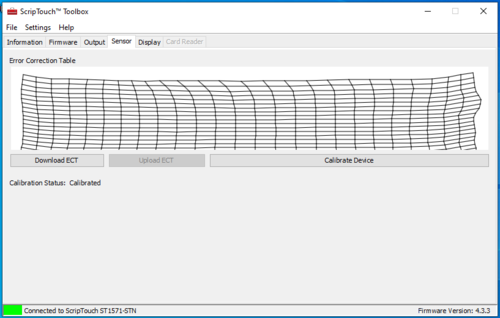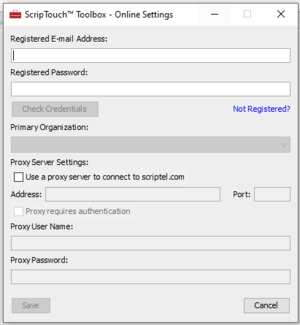ScripTouch Toolbox
 | |
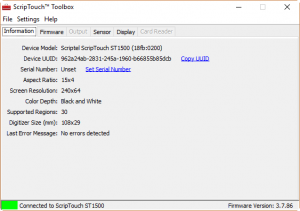 ScripTouch Toolbox 3.4.38 | |
| Developer(s) | Scriptel Corporation |
|---|---|
| Operating system |
Windows 7 - 10 macOS 10.7+ Ubuntu Linux 14.04+ CentOS 7+ |
| Website |
scriptel |
The ScripTouch Toolbox is a utility application designed to help you manage your ScripTouch signature pads and ScripTouch software.
Download
-
Windows
-
Mac OS
-
Linux Debian
-
Linux Redhat
Features
The software allows you to:
- Acquire Licenses for your ScripTouch software.
- Adjust Display Settings on your ScripTouch signature pad.
- Adjust Output Settings for EasyScript ScripTouch signature pad.
- Re-calibrate your ScripTouch signature pad.
- Get information from the Magnetic Strip Reader on your ScripTouch signature Pad.
- Register your ScripTouch Device with Scriptel.
- Update the firmware on your ScripTouch signature pad.
- View information about your ScripTouch signature pad.
- View Licenses for your ScripTouch software.
- Switch signature pad interfaces between ProScript and EasyScript (requires EasyScript 3.0 compatible pad).
User Guide
Installation
For information on installing the ScripTouch Toolbox please see:
Information Tab
The Information tab provides various information about the attached device.
Firmware Tab
The Firmware tab can be used to download newer versions of the signature pad firmware to the attached device. Select the firmware version you wish to install and click Download. The device will automatically restart after the firmware is loaded. Do not disconnect the device during the firmware download or the pad may become inoperable. Depending on the device's previous firmware version, you may be prompted to recalibrate the device. If calibration aborts without waiting for user input, the device has detected that it does not require recalibration.
It is possible to load an older firmware than the device currently had, but this is generally not recommended except during troubleshooting.
Output Tab
This tab is only available for Easyscript devices
The Output tab allows you to modify settings specific to the Easyscript protocol. The most common use for this tab is to disable Streaming and Compression to use the Easyscript pad with older software that does not support these features.
Display Tab
This tab is only available for devices with an LCD display.
The Display tab allows you to modify the brightness and contrast of the signature pad's display. You can also show an image on the device's display, though this is primarily for diagnostic purposes.
Card Reader Tab
This tab is only available for devices with a mag strip reader.
The Card Reader tab can be used to test the device's mag strip reader and change its output protocol.
Sensor Tab
Note: This tab is not visible by default. You need to select "Show Advanced" in the "File" menu to make it visible. This tab is only available for devices with an LCD display.
The Sensor tab is most commonly used to recalibrate the pad if the signature you are drawing on the pad does not match your pen input. You can also see a visual depiction of the Error Correction Table and export it as an SRecord file.
Online Features
You can connect your Toolbox to your Scriptel Portal account by entering your credentials in Online Settings. Once your Toolbox is connected to your portal account, you can automatically register attached devices or manager your licenses.