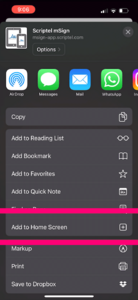Using Scriptel mSign on Mobile Devices: Difference between revisions
Jump to navigation
Jump to search
No edit summary |
No edit summary |
||
| Line 11: | Line 11: | ||
==Using the Software== | ==Using the Software== | ||
#Open Safari or Chrome, and navigate to [https://msign.scriptel.com https://msign.scriptel.com]. | |||
#You will want to add mSign to your home screen for frequent use. | |||
##To do this on iOS: Press the "Action" icon at the bottom of the screen. | |||
##:<div style="padding:1rem;">[[File:Using mSign on Mobile Step 2.png|300x300px]]</div> | |||
##Tap the “Add to Home Screen” link. | |||
##:<div style="padding:1rem;">[[File:Using mSign on Mobile Step 2.1.png|300x300px]]</div> | |||
##Rename the link if you wish, and touch the blue "done" button. The link is now stored on your desktop. | |||
##:[[File:Using mSign on Mobile Step 2.2.png|300x300px]]</div> | |||
##On Android: Open the three dots menu, and touch "Add to Home Screen." | |||
##:[[File:Using mSign on Mobile Step 2.4|300x300px]]</div> | |||
Revision as of 15:41, 25 September 2023
Video Instructions:
You Will Need:
- An iOS device running iOS version 6.0 or later (with Mobile Safari 6+), or,
- An Android device running version 4.1.0 or later.
- An account on the Scriptel customer portal: https://portal.scriptel.com
- ScripTouch Sign and Save installed. See our guide on Installing Sign and Save if you require assistance: ScripTouch Sign and Save.
- Scriptel mSign Desktop installed, licensed, and running on a Windows PC. See our guide on installing if you require assistance: Installing Scriptel mSign Desktop.
- If you're not sure how to license mSign Desktop, our guide will walk you through the process: Licensing Scriptel mSign Desktop.
Using the Software
- Open Safari or Chrome, and navigate to https://msign.scriptel.com.
- You will want to add mSign to your home screen for frequent use.
- To do this on iOS: Press the "Action" icon at the bottom of the screen.
- Tap the “Add to Home Screen” link.
- Rename the link if you wish, and touch the blue "done" button. The link is now stored on your desktop.
- On Android: Open the three dots menu, and touch "Add to Home Screen."
- To do this on iOS: Press the "Action" icon at the bottom of the screen.