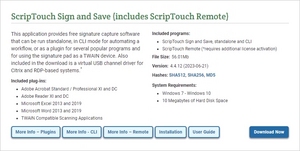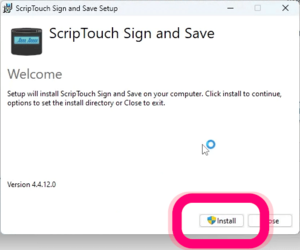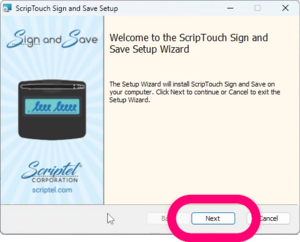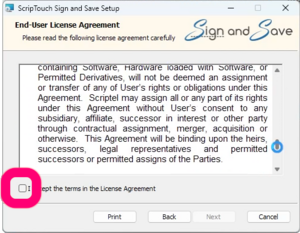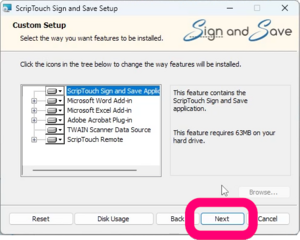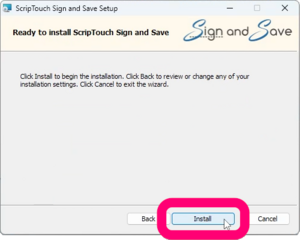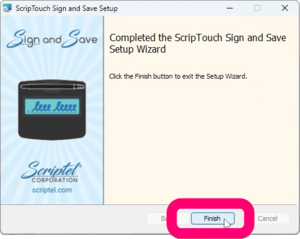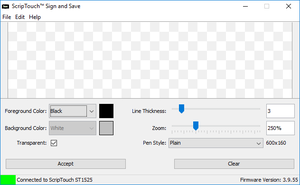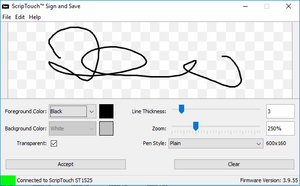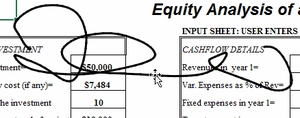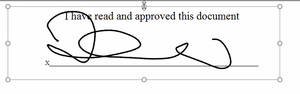ScripTouch Excel Plugin installation
These instructions are for Microsoft Excel versions 2013 and 2019. If you require support for deprecated versions, contact our support staff.
Install ScripTouch Microsoft Word Plugin and Sign a Document on Windows
Note: This video shows the old installer. The new installer's screens are shown in steps 1-8 below.
Note: This video shows the old installer. The new installer's screens are shown in steps 1-8 below.
- Navigate to Scriptel Downloads page and click the Download Now button for ScripTouch Sign and Save with ScripTouch Remote. Notice the included Microsoft word plugin.
- Once the download finishes, run the installer. And click Install.
- Windows may ask you "Do you want to allow this app to make changes to your device?" If it does, click Yes
- On the Welcome screen click Next.
- Select "I accept the terms in the license agreement." and click Next
- This step allows you to change what is installed and where it will reside. If you are ok with installing everything and in the default locations, click Next
- Click on Install to finish the installation.
- After installation is complete, click Finish
- Open the document you want to sign in Microsoft Excel, then click the "SCRIPTOUCH" button at the top of the window and then the "Capture Signature" button to open ScripTouch Sign and Save.
- Make sure your signature pad is connected indicated by a green square at the bottom left of the sign and save window. If your signature pad was not plugged in up to this point, plug it in now.
- You may now sign on your signature pad. You should see the signature appear in the sign and save window as it is signed.
- After you have finished the signature click either the OK button on the pad, or the Accept button in the sign and save window.
- Click and drag the signature to reposition it and click on any of the handles along the outer edge of the signature to resize it.
- Save the document with the signature.
For further assistance or if you experience any problems please contact our Scriptel Support.