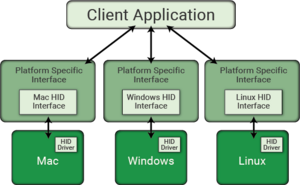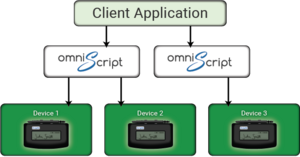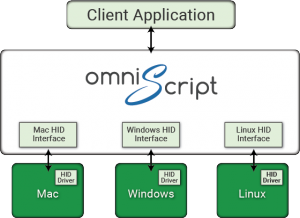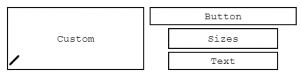OmniScript: Difference between revisions
No edit summary |
|||
| (8 intermediate revisions by 2 users not shown) | |||
| Line 23: | Line 23: | ||
| status = | | status = | ||
| programming language = | | programming language = | ||
| operating system = Windows 7 - 10 | | operating system = Windows 7 - 10 <br /> Ubuntu Linux 14.04+ | ||
| platform = | | platform = | ||
| size = | | size = | ||
| Line 48: | Line 48: | ||
In traditional hardware application interfaces, the interface dictates the programming language needed to integrate the device and developers generally need to recompile their code for each operating system they wish to integrate with. | In traditional hardware application interfaces, the interface dictates the programming language needed to integrate the device and developers generally need to recompile their code for each operating system they wish to integrate with. | ||
<div style="padding:1rem;">[[File:Traditional-Model-of-Integration.png]]</div> | <div style="padding:1rem;">[[File:Traditional-Model-of-Integration.png|300x300px]]</div> | ||
=====OmniScript Model of Integration===== | =====OmniScript Model of Integration===== | ||
| Line 54: | Line 54: | ||
*Allows mix and match between client machines | *Allows mix and match between client machines | ||
*Multiple Operating System Support – | *Multiple Operating System Support – Windows and Linux | ||
*No Java Plugins/ActiveX Controls needed for web development | *No Java Plugins/ActiveX Controls needed for web development | ||
<div style="padding:1rem;">[[File:OmniScript-Model-of-Integration.png]]</div> | <div style="padding:1rem;">[[File:OmniScript-Model-of-Integration.png|300x300px]]</div> | ||
==Simplified Development== | ==Simplified Development== | ||
OmniScript enables developers to communicate with ScripTouch signature capture devices using the same code on multiple operating systems and web browsers. | OmniScript enables developers to communicate with ScripTouch signature capture devices using the same code on multiple operating systems and web browsers. | ||
<div style="padding:1rem;">[[File:Simplified-Development.png]]</div> | <div style="padding:1rem;">[[File:Simplified-Development.png|300x300px]]</div> | ||
Because OmniScript exposes ScripTouch digitizers to a network, any platform capable of communicating through a network will have access to devices utilizing the same API. By writing code in a platform independent language such as Java or JavaScript, developers can run the same logic on various platforms. | Because OmniScript exposes ScripTouch digitizers to a network, any platform capable of communicating through a network will have access to devices utilizing the same API. By writing code in a platform independent language such as Java or JavaScript, developers can run the same logic on various platforms. | ||
| Line 74: | Line 74: | ||
For ScripTouch devices with built-in displays. | For ScripTouch devices with built-in displays. | ||
[[File:Graphical-Modifications.png]] | <div style="padding:1rem;">[[File:Graphical-Modifications.png|300x300px]]</div> | ||
Create and modify screen elements such as text, graphics, and buttons. | Create and modify screen elements such as text, graphics, and buttons. | ||
| Line 88: | Line 88: | ||
OmniScript allows developers to receive signature images directly from the server. This bypasses the need to convert signature coordinate data and render signatures from within client applications. | OmniScript allows developers to receive signature images directly from the server. This bypasses the need to convert signature coordinate data and render signatures from within client applications. | ||
[[File:Signature-Image-Output.png]] | <div style="padding:1rem;">[[File:Signature-Image-Output.png|300x300px]]</div> | ||
*Calligraphy style renders | *Calligraphy style renders | ||
| Line 96: | Line 96: | ||
==OmniScript API== | ==OmniScript API== | ||
You can find the '''[http://scriptel.com/OmniScriptAPI/ OmniScript API here]''' | You can find the '''[http://scriptel.com/OmniScriptAPI/ OmniScript API here]''' | ||
==Installing OmniScript== | |||
*'''[[Install Scriptel OmniScript on Windows and Verify Installation Tutorial]]''' | |||
==OmniScript video tutorials== | ==OmniScript video tutorials== | ||
Latest revision as of 14:44, 13 August 2025
 | |
| Developer(s) | Scriptel Corporation |
|---|---|
| Operating system |
Windows 7 - 10 Ubuntu Linux 14.04+ |
| Website | On Scriptel's website |
The Scriptel OmniScript product is a small integrated web server installed on a personal computer or embedded device that exists to expose Scriptel ScripTouch signature digitizers to a computer network. The OmniScript download installs the OmniScript Service or Dameon on your client device for software integrations that use the OmniScript protocol. If your software provider has integrated with OmniScript, the latest version is available from this download. OmniScript primarily communicates with applications through the use of WebSockets. These are essentially network sockets that contain a special handshake at the beginning of the connection to ensure that the server is soliciting such connections.
WebSockets have the advantage of allowing web applications to directly communicate with OmniScript without the need for an intermediate server. This means that an application can be pushed to a client and your application can take advantage of an OmniScript installation within their firewall without the need for any special network configuration. Data can then be pushed back to the server side of your application from the client.
Platform Independent
Traditional Model of Integration
In traditional hardware application interfaces, the interface dictates the programming language needed to integrate the device and developers generally need to recompile their code for each operating system they wish to integrate with.
OmniScript Model of Integration
With OmniScript, platform specific device interfaces are embedded within the server application. This allows developers to communicate with a single platform independent interface.
- Allows mix and match between client machines
- Multiple Operating System Support – Windows and Linux
- No Java Plugins/ActiveX Controls needed for web development
Simplified Development
OmniScript enables developers to communicate with ScripTouch signature capture devices using the same code on multiple operating systems and web browsers.
Because OmniScript exposes ScripTouch digitizers to a network, any platform capable of communicating through a network will have access to devices utilizing the same API. By writing code in a platform independent language such as Java or JavaScript, developers can run the same logic on various platforms.
Save development time by minimizing amount of effort to support multiple OS (Operating Systems) and Web Browsers
- Reduces the level of dedicated long term customer support
- Reduce development support for multiple environments
- Language agnostic – program in language of choice instead of choosing a dictated langauge
Graphical Modifications
For ScripTouch devices with built-in displays.
Create and modify screen elements such as text, graphics, and buttons.
- Graphics
- Place onscreen images on devices with built in displays.
- Buttons
- The OmniScript API provides feedback for button presses, button hovers, and button releases.
- Text
- Developers and edit or replace button text as well as create custom notifications or workflows by displaying onscreen text.
Fully Rendered Signature Image Output
OmniScript allows developers to receive signature images directly from the server. This bypasses the need to convert signature coordinate data and render signatures from within client applications.
- Calligraphy style renders
- PNG and SVG output
- Raw signature coordinate data available
OmniScript API
You can find the OmniScript API here