Unused files
Jump to navigation
Jump to search
The following files exist but are not embedded in any page. Please note that other web sites may link to a file with a direct URL, and so may still be listed here despite being in active use.
Showing below up to 50 results in range #1 to #50.
-
Installing ST Remote step1.jpg 694 × 224; 25 KB
-
Installing ST Remote step3.jpeg 628 × 433; 34 KB
-
Installing ST Remote step8a.jpg 628 × 433; 45 KB
-
Installing ST Remote step8b.jpg 484 × 117; 13 KB
-
Installing ST Remote step12.jpg 628 × 433; 45 KB
-
ScripTouchRemote.Logo.RGB.2016.png 145 × 60; 3 KB
-
Slimline-1x5-large.png 800 × 374; 295 KB
-
OmniScript.Logo.2016.png 162 × 50; 2 KB
-
ScripTouchToolbox.Logo.RGB.2016.png 145 × 58; 3 KB
-
SignAndSave.Logo.RGB.2016.png 112 × 73; 3 KB
-
Calibration using ScripTouch Toolbox step 04.jpg 563 × 396; 40 KB
-
Calibration using ScripTouch Toolbox step 05.jpg 563 × 396; 61 KB
-
Toolbox installation step 5.png 500 × 381; 25 KB
-
Toolbox installation step 6.png 500 × 381; 21 KB
-
Excel plugin installation step 7.png 671 × 118; 28 KB
-
Excel plugin installation step 10.png 632 × 391; 97 KB
-
Excel plugin installation step 11A.png 438 × 173; 67 KB
-
Excel plugin installation step 11B.png 663 × 207; 39 KB
-
Installing OOW plugin step 7A.png 770 × 192; 17 KB
-
ScripTouchToolbox.Logo.RGB.2016.svg 800 × 314; 13 KB
-
ScriptelCorp.Logo.RGB.2016.svg 800 × 279; 15 KB
-
ProScript.Logo.RGB.2016.svg 800 × 277; 6 KB
-
OmniScript.Logo.2016.svg 800 × 248; 6 KB
-
EasyScript.Logo.RGB.2016.svg 800 × 244; 7 KB
-
ScripTouchSignAndSaveNoCli.RGB.2016.svg 800 × 161; 8 KB
-
ScripTouch Sign and Save Screenshot.png 632 × 390; 17 KB
-
Screen Shot 2016-08-23 at 11.24.05 AM.png 837 × 161; 24 KB
-
ST1570 Position1 onWhite 300w.jpg 300 × 278; 9 KB
-
ST1570 Hero onWhite 300w.jpg 300 × 353; 11 KB
-
ST1570 Position4 onWhite 300w.jpg 300 × 311; 7 KB
-
ST1570 Position3 onWhite 300w.jpg 300 × 238; 9 KB
-
ST-Sign-and-Save-for-Google-Docs-440x280.jpg 440 × 280; 30 KB
-
Google docs install Step1 cursor over +FREE button.PNG 958 × 80; 17 KB
-
Google docs install Step2 cursor over Continue button.PNG 522 × 176; 25 KB
-
Google docs install Step3 cursor over Allow button.PNG 587 × 497; 77 KB
-
Google docs install Step5 cursor over Sign Document in menus.PNG 929 × 229; 133 KB
-
Google docs install Step6 cursor over Click here to sign.PNG 300 × 449; 53 KB
-
Google docs install Step8 cursor over add signature button.PNG 300 × 576; 58 KB
-
Google docs install Step9B cursor resizing signature.PNG 614 × 215; 23 KB
-
ST-Sign-and-Save-for-Google-Sheets-440x280.jpg 440 × 280; 30 KB
-
Omniscript install step1 Download now.PNG 717 × 287; 56 KB
-
Omniscript install step3 accept the terms.PNG 497 × 379; 86 KB
-
Omniscript install step4 Finish.PNG 499 × 379; 48 KB
-
P3-Interface-OmniScript.svg 512 × 341; 3 KB
-
MSign-logo.png 600 × 400; 8 KB
-
P3-Interface-EasyScript.svg 512 × 341; 4 KB
-
P3-Interface-ProScript.svg 512 × 341; 3 KB
-
MSign desktop install step 1.PNG 727 × 289; 73 KB