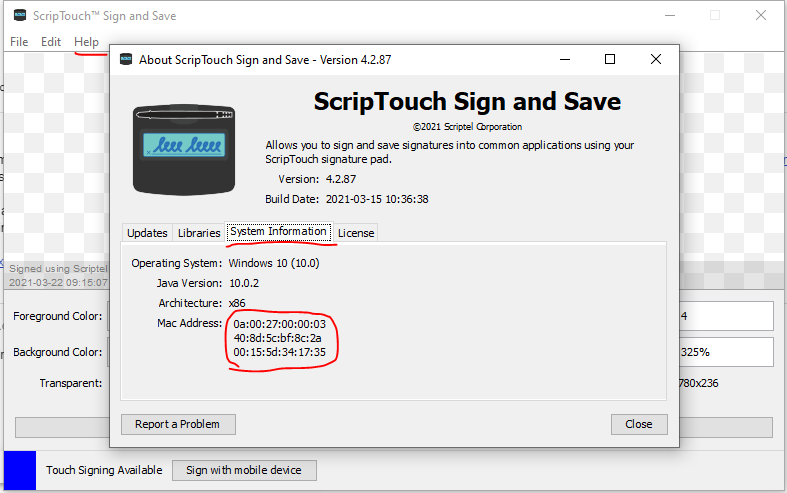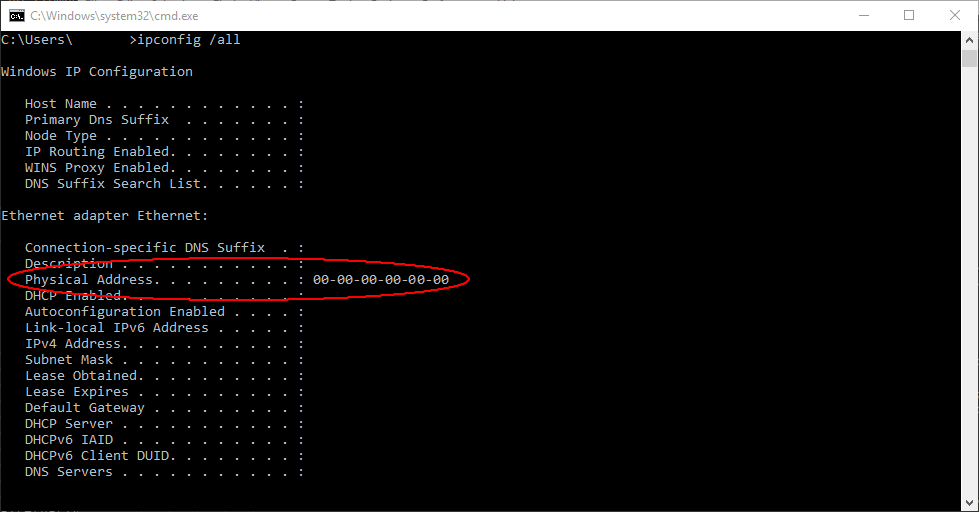Getting the MAC Address of a Computer
Some licensing activities may require you to get the MAC address of your computer.
This can by done by doing one of the following:
Use Sign and Save:
- Open Sign and Save and go to Help->About->System Information
- There may be more than one MAC address. For licensing purposes, any will work.
Using a cmd shell:
- Press and hold the "Windows" key and press the "R" key.
- In the "Run" window that appears, type "cmd" and hit "OK".
- In the black window that appears type "ipconfig /all" and hit enter.
- You will see a list of one or more network adapters. The "Physical Address" items are your MAC address.