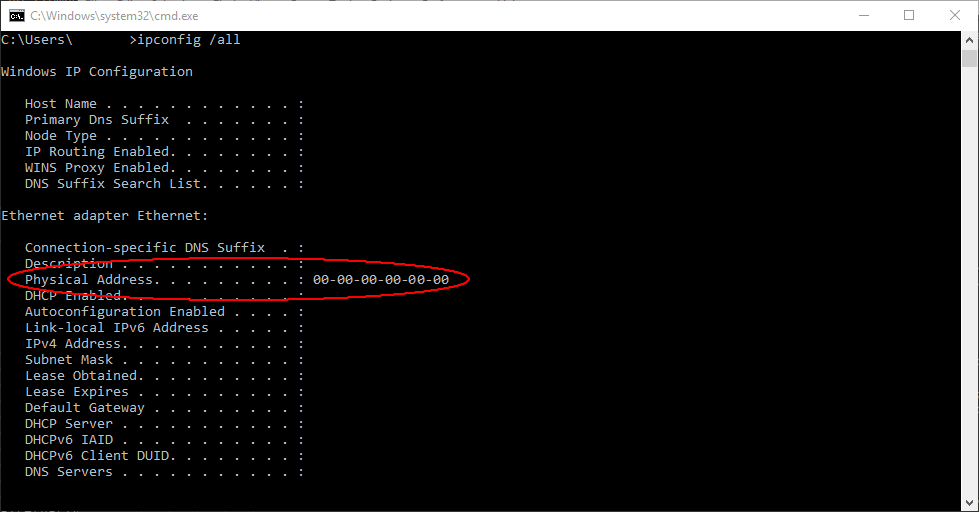Getting the MAC Address of a Computer: Difference between revisions
Jump to navigation
Jump to search
(Created page with "Some licensing activities may require you to get the MAC address of your computer. This can by done by doing the following: *Press and hold the "Windows" key and press the "R...") |
(No difference)
|
Revision as of 16:22, 16 March 2017
Some licensing activities may require you to get the MAC address of your computer.
This can by done by doing the following:
- Press and hold the "Windows" key and press the "R" key.
- In the "Run" window that appears, type "cmd" and hit "OK".
- In the black window that appears type "ipconfig /all" and hit enter.
- You will see a list of one or more network adapters. The "Physical Address" items are your MAC address.