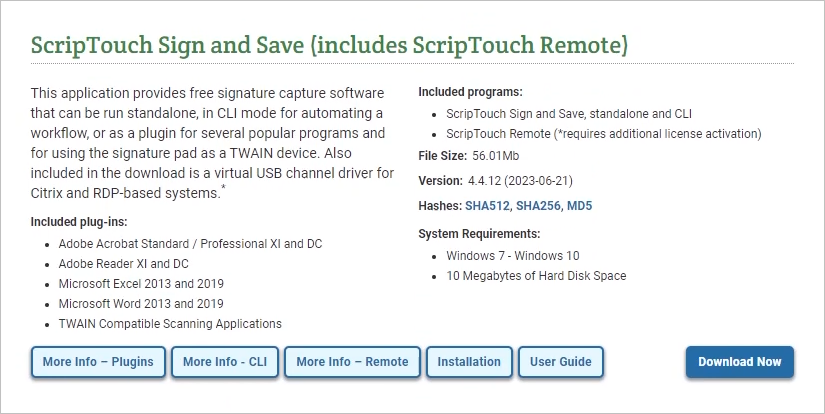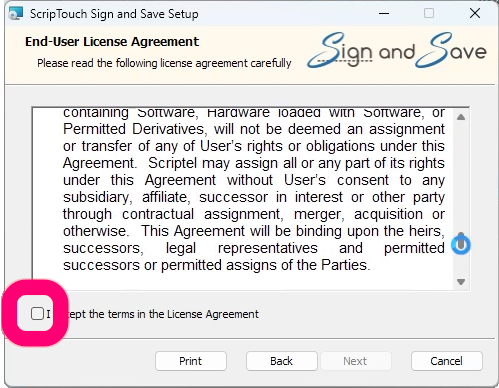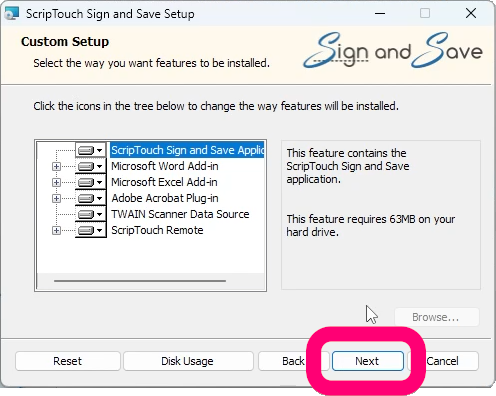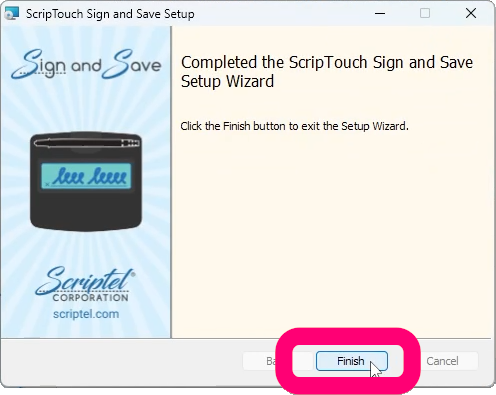ScripTouch Sign and Save installation
- Navigate to scriptel.com/support/downloads/ and click the Download Now button for ScripTouch Sign and Save with ScripTouch Remote.
- Once the download finishes, run the installer.
- Select ‘I accept the terms in the license agreement.’
- Enter your User Name and Organization.
- Select either Complete or Custom installation.
- Click on Install to finish the installation.