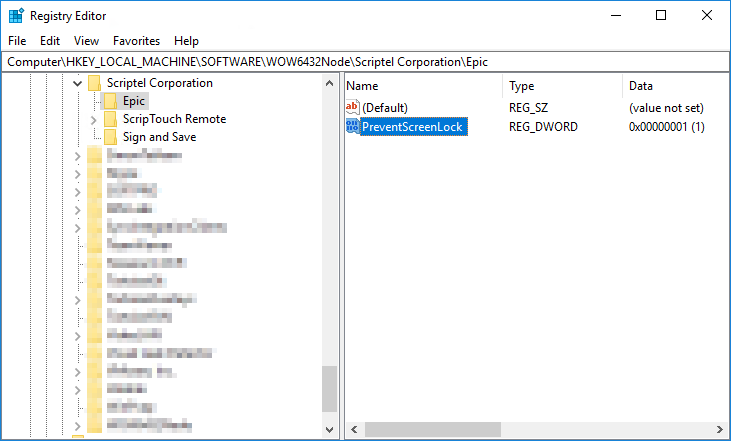Prevent Epic from Locking Signature Pad: Difference between revisions
Jump to navigation
Jump to search
John Powers (talk | contribs) No edit summary |
John Powers (talk | contribs) No edit summary |
||
| Line 1: | Line 1: | ||
A | A graffiti block feature added in the ScripTouch for Epic plugin version 3.2.47 and higher automatically locks the signature pad after signing is complete. This is done to prevent user confusion about whether the pad is supposed to be signed yet or not. Since this change may break customer workflows there is a way to disable this new feature. | ||
Navigate to or create the following registry key: | Navigate to or create the following registry key: | ||
Revision as of 11:33, 20 December 2017
A graffiti block feature added in the ScripTouch for Epic plugin version 3.2.47 and higher automatically locks the signature pad after signing is complete. This is done to prevent user confusion about whether the pad is supposed to be signed yet or not. Since this change may break customer workflows there is a way to disable this new feature.
Navigate to or create the following registry key:
- Windows 32-bit: HKLM\Software\Scriptel Corporation\Epic
- Windows 64-bit: HKLM\Software\WOW3264Node\Scriptel Corporation\Epic
Once you're at the key, create a new DWORD value called PreventScreenLock and set the value to:
- 0x01 - Screen lock is disabled, mirroring the old default behavior.
- 0x00 - Screen lock is enabled, the new default that locks the pads.