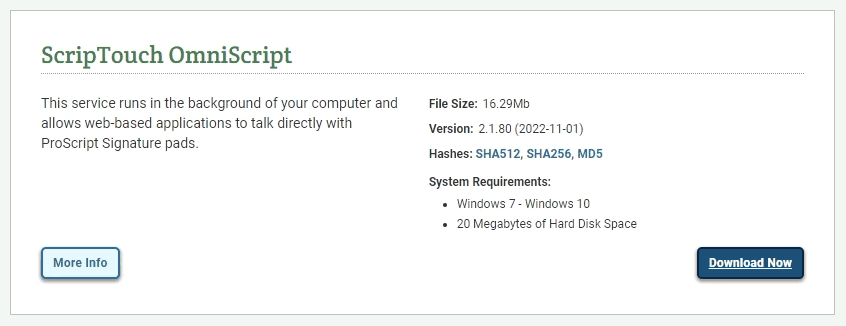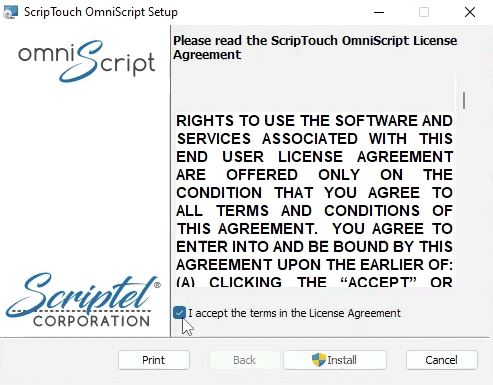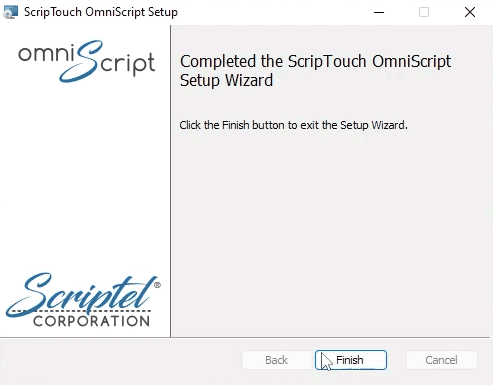OmniScript installation
Jump to navigation
Jump to search
- Navigate to Scriptel Downloads page and click the “Download Now” button for ScripTouch OmniScript.
- Once the download finishes, run the installer.
- Read and agree to the End User License Agreement.
- Click on “Finish” to complete the installation.