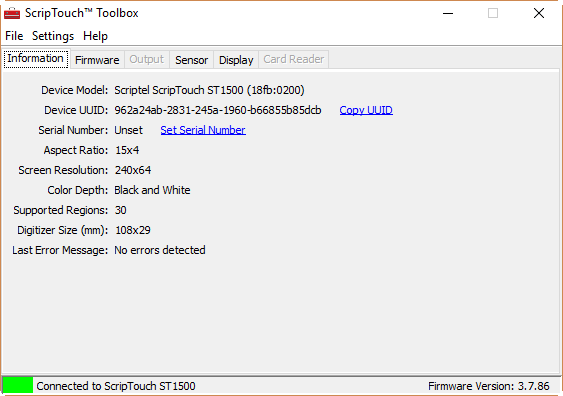Getting the UUID of a ScripTouch Device
Jump to navigation
Jump to search
Some software and support activities will require you to retrieve the UUID of a ScripTouch Device. Getting the UUID is a simple procedure.
- Download and install the ScripTouch Toolbox.
- Plug in the ScripTouch device you'd like to get the UUID for.
- Start the ScripTouch Toolbox.
- On the "Information" tab the UUID is shown. Click "Copy UUID" to copy the UUID to the clipboard.