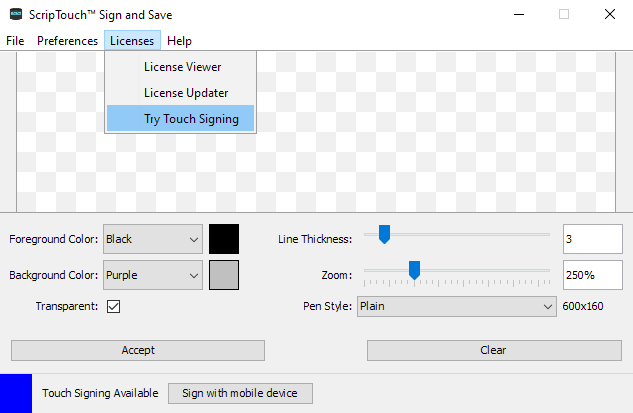File:Sign and Save-Try Touch Signing.png
Sign_and_Save-Try_Touch_Signing.png (633 × 413 pixels, file size: 7 KB, MIME type: image/png)
Summary
In the Sign and Save interface, select the licenses tab and then select "Try Touch Signing."
File history
Click on a date/time to view the file as it appeared at that time.
| Date/Time | Thumbnail | Dimensions | User | Comment | |
|---|---|---|---|---|---|
| current | 14:50, 7 May 2021 |  | 633 × 413 (7 KB) | Samuel Lovetro (talk | contribs) | In the Sign and Save interface, select the licenses tab and then select "Try Touch Signing." |
You cannot overwrite this file.
File usage
The following page uses this file: