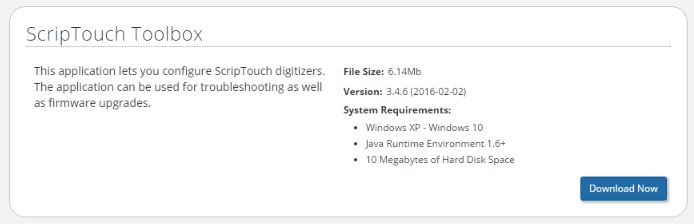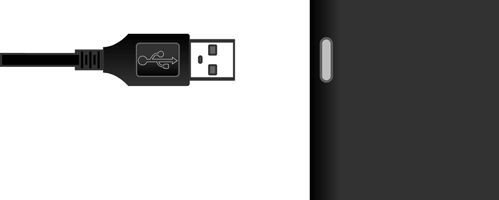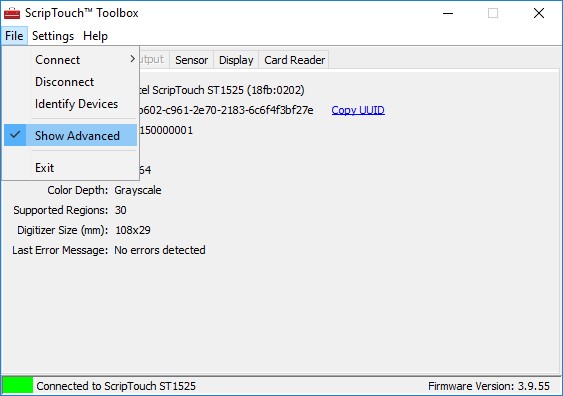Calibration using ScripTouch Toolbox
- Download and install ScripTouch Toolbox by navigating to Scriptel downloads page .
- Once you finish installing, Open the Toolbox.
- Plug in your Scriptel signature pad now.
- Select File then make sure Show Advanced is checked.
- Select the Sensor tab then click the Calibrate Device button.