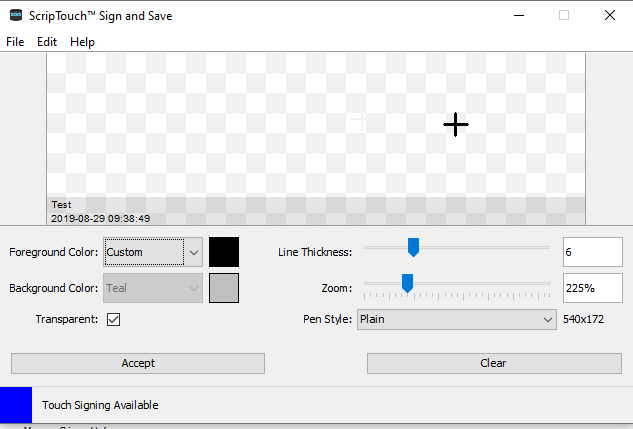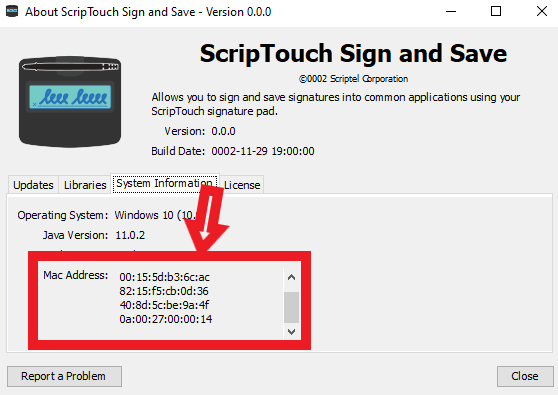Touch Signing
Touch Signing is a licensed function within ScripTouch Sign and Save. Sign and Save may be freely used with a Scriptel signature pad without the Touch Signing license.
If you have purchased the Touch Signing license for ScripTouch Sign and Save, you can draw a signature with your mouse or other pointing device without the use of a signature pad. If Touch Signing is enabled and no physical pad is connected, the connection indicator in the lower left corner of Sign and Save will be blue and the mouse cursor will appear as a crosshair in the signature area.
Acquiring a License
In order to acquire licenses you will need an account on the Scriptel Customer Portal. You can sign up for a new account by going to the portal and hitting the "Create New Account" button.
If your organization is already registered with Scriptel you can have someone in your organization send you an invite or you can contact Scriptel Support.
Touch Signing licenses are restricted by Mac Address. When requesting a license, you will need to provide a Mac Address for the computer you intend to use Touch Signing on. You can view your computer's Mac Addresses in ScripTouch Sign and Save or ScripTouch Toolbox by clicking "Help" -> "About" and selecting the "System Information" tab.