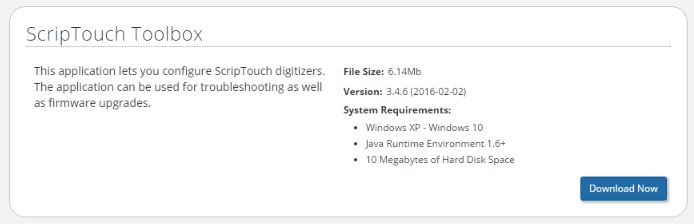ScripTouch Toolbox: Difference between revisions
Jump to navigation
Jump to search
Max Campbell (talk | contribs) No edit summary |
Max Campbell (talk | contribs) No edit summary |
||
| Line 1: | Line 1: | ||
{{Infobox software | |||
| name = ScripTouch Toolbox | |||
| logo = <!-- Image name is enough --> | |||
| logo alt = | |||
| screenshot = <!-- Image name is enough --> | |||
| caption = | |||
| screenshot alt = | |||
| collapsible = | |||
| author = | |||
| developer = [[Scriptel Corporation]] | |||
| released = <!-- {{Start date and age|YYYY|MM|DD|df=yes/no}} --> | |||
| discontinued = | |||
| latest release version = | |||
| latest release date = <!-- {{Start date and age|YYYY|MM|DD|df=yes/no}} --> | |||
| latest preview version = | |||
| latest preview date = <!-- {{Start date and age|YYYY|MM|DD|df=yes/no}} --> | |||
| status = | |||
| programming language = | |||
| operating system = | |||
| platform = | |||
| size = | |||
| language = | |||
| language count = <!-- Number only --> | |||
| language footnote = | |||
| genre = | |||
| license = | |||
| alexa = | |||
| website = {{URL|http://scriptel.com/support/downloads/}} | |||
| standard = | |||
| AsOf = | |||
}} | |||
ScripTouch Toolbox is the simple to use utility for keeping your [[Scriptel]] signature pad updated with the correct firmware version. It is also used to calibrate the signature pad, and to adjust important [[EasyScript]] parameters such as streaming rate and keyboard buffer size. | ScripTouch Toolbox is the simple to use utility for keeping your [[Scriptel]] signature pad updated with the correct firmware version. It is also used to calibrate the signature pad, and to adjust important [[EasyScript]] parameters such as streaming rate and keyboard buffer size. | ||
Revision as of 12:58, 14 July 2016
| Developer(s) | Scriptel Corporation |
|---|---|
| Website |
scriptel |
ScripTouch Toolbox is the simple to use utility for keeping your Scriptel signature pad updated with the correct firmware version. It is also used to calibrate the signature pad, and to adjust important EasyScript parameters such as streaming rate and keyboard buffer size.
Installation
Download and install the Scriptel Toolbox by navigating to the Scriptel downloads page on your client computer.