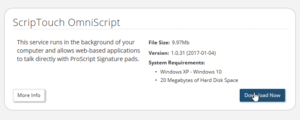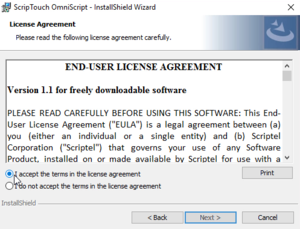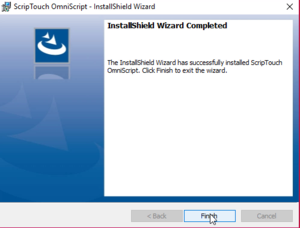OmniScript installation: Difference between revisions
Jump to navigation
Jump to search
Max Campbell (talk | contribs) (Created page with "#Navigate to [http://scriptel.com/support/downloads Scriptel Downloads page] and click the “Download Now” button for ScripTouch OmniScript. #:File:Omniscript install ste...") |
Max Campbell (talk | contribs) No edit summary |
||
| Line 1: | Line 1: | ||
<embedvideo service=youtube>https://www.youtube.com/watch?v=8hQp_zNoDQA</embedvideo> | |||
#Navigate to [http://scriptel.com/support/downloads Scriptel Downloads page] and click the “Download Now” button for ScripTouch OmniScript. | #Navigate to [http://scriptel.com/support/downloads Scriptel Downloads page] and click the “Download Now” button for ScripTouch OmniScript. | ||
#:[[File:Omniscript install step1 Download now.PNG|300x300px]] | #:[[File:Omniscript install step1 Download now.PNG|300x300px]] | ||
Revision as of 10:17, 26 June 2017
- Navigate to Scriptel Downloads page and click the “Download Now” button for ScripTouch OmniScript.
- Once the download finishes, run the installer.
- Read and agree to the End User License Agreement.
- Click on “Finish” to complete the installation.